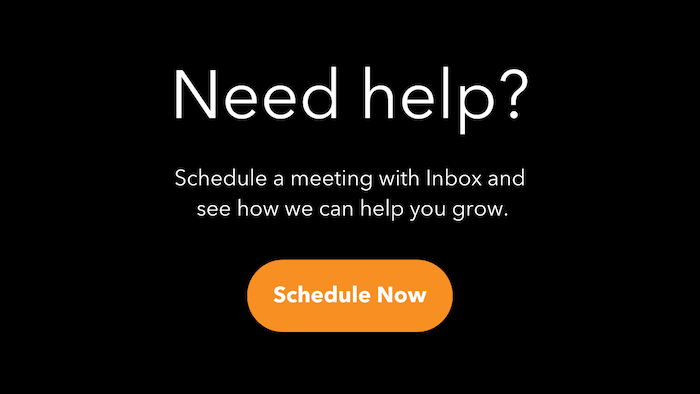Why Your Business Needs HubSpot for Marketing Automation

HubSpot is renowned for offering a robust suite of tools that empower businesses to streamline their marketing efforts. When it comes to marketing automation, HubSpot stands apart by providing an integrated platform that helps businesses nurture leads, personalize interactions, and make data-driven decisions—all in one place. Whether you are a small business or a large enterprise, the HubSpot marketing automation tools allow you to engage with your audience at scale while still delivering a personal touch.
But why exactly does your business need HubSpot for marketing automation? In this blog post, we’ll explore the specific benefits of the HubSpot marketing automation features and how they can help your business drive more leads, close more deals, and ultimately, grow.
HubSpot: A Comprehensive Marketing Automation Platform
What sets HubSpot apart from other marketing automation platforms is the seamless integration of its tools. Unlike other systems where different marketing functions are disjointed or require third-party integrations, the HubSpot marketing automation platform works in harmony with its all-in-one features. Here’s how:
1. Automated Workflows: A Personalized Experience at Scale
HubSpot’s automation is built on workflows, which allow you to set up triggered sequences of actions based on user behavior or specific conditions. These workflows are the backbone of marketing automation in HubSpot, and they make it easy to nurture leads and keep them engaged without manual intervention.
For example, if a visitor downloads an ebook, HubSpot can automatically trigger a follow-up email thanking them for their interest and recommending further content based on the downloaded resource. These workflows go far beyond email. You can also use them to assign leads to your sales team, update contact properties, or trigger internal notifications.
The best part? HubSpot’s drag-and-drop interface makes setting up these workflows simple. There’s no need for coding expertise, allowing your marketing team to focus on creating content and strategies while HubSpot takes care of the mechanics.
2. Smart Content and Personalization
One of the hallmarks of HubSpot’s marketing automation is its ability to offer personalized experiences to your audience, even at scale. HubSpot’s smart content feature allows you to create personalized website pages, landing pages, and emails that adapt based on the viewer’s persona, lifecycle stage, and other factors.
For example, if a lead is identified as being in the consideration stage of the buyer’s journey, HubSpot can dynamically display different calls to action or recommendations based on their specific interests. This type of hyper-relevant content is key to driving conversions, as it addresses the exact needs and questions of your prospects.
3. Lead Nurturing and Engagement
HubSpot excels in helping businesses maintain consistent engagement with their leads. Through its automated email nurturing sequences, you can send a series of timed emails that guide leads through the funnel—from initial awareness to final conversion. The best part is that HubSpot’s automation adapts to lead behavior in real-time, ensuring that the right message is delivered at the right time.
For example, a lead who hasn’t opened your emails in a while can be automatically moved into a re-engagement campaign. This campaign might include special offers or incentives to bring them back into the fold, all while HubSpot tracks their behavior to further optimize your efforts.
4. CRM Integration for Complete Sales and Marketing Alignment
A key strength of the HubSpot marketing automation platform lies in its tight integration with HubSpot CRM. This integration ensures that marketing and sales teams have a unified view of each lead’s journey, fostering better collaboration between departments.
As leads engage with your marketing campaigns, HubSpot automatically tracks every interaction in the CRM. This data is accessible to both marketing and sales teams, allowing them to see exactly where each lead is in the buyer’s journey. Furthermore, HubSpot’s lead scoring feature assigns point values based on lead behavior, enabling sales teams to prioritize high-value prospects and engage them at the right time.
Why You Need Lead Scoring in HubSpot
Lead scoring is a crucial part of any effective marketing automation strategy, and HubSpot offers one of the best platforms to implement it. The ability to qualify leads based on their behavior, engagement, and demographic fit allows businesses to focus on those most likely to convert. Here’s why lead scoring in HubSpot is essential:
1. Focus on High-Quality Leads
Lead scoring allows you to rank your leads based on the likelihood that they will become customers. HubSpot lets you assign point values to different actions—such as opening emails, visiting product pages, or downloading white papers. As leads accumulate points, you can identify when they become qualified to pass on to sales.
2. Improve Sales Efficiency
By scoring leads in HubSpot, you ensure that your sales team only spends time on leads that have demonstrated high intent. This improves efficiency, as sales reps no longer need to sift through unqualified leads. Instead, they can focus on closing deals with leads who are already interested and engaged.
3. Increase Conversions
Leads with higher scores are more likely to convert, and the HubSpot marketing automation platform enables you to create targeted campaigns based on lead scores. For example, once a lead reaches a certain score, you can automatically trigger personalized offers or schedule a sales call, driving them closer to a purchase decision.
How to Set Up Lead Scoring in HubSpot
Setting up lead scoring in HubSpot is a straightforward process that can significantly boost your marketing efforts. Here’s a step-by-step guide:
1. Define Your Scoring Criteria
First, identify the key actions and characteristics that define a sales-qualified lead for your business. These could include demographic information, specific page visits, email engagement, and social media interactions.
2. Assign Point Values
Once you’ve established your criteria, assign point values based on the importance of each action. For example, visiting a pricing page might be worth more points than simply reading a blog post.
3. Set Up Lead Scoring in HubSpot
In HubSpot, go to the “Contacts” section and select “Lead Scoring.” From there, you can manually input the criteria and point values you’ve identified. HubSpot will automatically update scores as leads engage with your brand.
4. Automate Lead Hand-Offs
When a lead reaches a certain score threshold, HubSpot can automatically assign them to a sales rep or trigger a sales call. This ensures that no lead falls through the cracks and that high-quality leads receive immediate attention.
How HubSpot’s Marketing Automation Benefits Your Business Long-Term
While lead nurturing and scoring are pivotal components of the HubSpot marketing automation platform, its long-term benefits extend well beyond these features. By automating repetitive tasks, such as email sending, lead assignment, and performance tracking, HubSpot frees up your marketing and sales teams to focus on strategy and creative innovation. Over time, this leads to:
- Improved customer experience through timely, personalized messaging
- Increased productivity by automating manual processes
- Higher ROI as a result of more efficient campaigns
- Better collaboration between marketing and sales teams