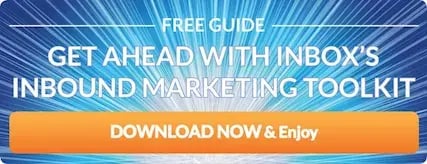20 Best Practices for Using Pinterest for Business

Pinterest is a truly unique, and often overlooked, social media marketing platform. Pinterest is best thought of as a digital scrapbook, a collection of digital bulletin boards each of which have a collection of pins on a single topic. You can also think of it as an online wish list as most Pinterest users start their buying process on this platform. Others refer to Pinterest as a visual search engine. However you want to use it, Pinterest provides great benefits to your marketing efforts.
What makes Pinterest unique is that Pinterest users are looking to buy. In fact, 87% of Pinterest users (users are called Pinners) indicate that they have actually purchased a product after first seeing the product on Pinterest.
Pinterest Demographics
Pinterest does not work as a marketing platform for every business but if your business is a good fit with their user demographic, then Pinterest can provide huge business benefits. If you have ecommerce capabilities, highly visual assets and your target market includes millennials, then you must be on Pinterest. Most other types of businesses can also benefit from Pinterest exposure, particularly if there is a DIY component. The only businesses ill suited for Pinterest are certain types of service industries such as accounting firms or law firms, which have very few visual elements.
The the Pinterest user demographic is changing. Historically, the Pinterest demographic was predominantly female. This is still true but to a much lesser degree and the majority of new users are, in fact, male. The most recent data tells us the following:
- There are 250 million active monthly users on Pinterest.
- 2 million users save shopping pins daily
- 81% of Pinterest’s users are female
- 40% of new users are male. Food, drink, and technology are the most popular categories for men
- Despite their increasing numbers men account for only 7% of all pins
- The median age for users is 40 but the majority of active users are under 40 years of age
- 125 million users are from within the US with the balance located worldwide
- 50% of users earn greater than 50K per annum while 10% earn greater than 125K per annum. 40% of users report household income of greater than 100K per annum
- 30% of all American social media users are Pinterest users
- There are 175 billion Pinterest pins and 3 billion Pinterest boards
- Millennials use Pinterest as much as Instagram
- 1 in 2 Millennials use Pinterest every month
- 72% of users use the platform to decide what to buy offline
- 50% of users report making a purchase after seeing a promoted pin
- 5% of all referral traffic to websites comes from Pinterest
Pinterest is known for catering mostly to the home improvement, culinary (there are 1.7 billion recipe pins) arts, art supply, hobby, fashion, and health industries. However, there are boards on every topic imaginable. Folks are using Pinterest more and more in planning trips including excursions, where to stay and itineraries. If pictures help your business tell its message then Pinterest will work for you.
Given the above statistics, it is clear that Pinterest should not be overlooked as a potential marketing platform. It can complement your other social media platforms or if your business targets women or millennials, has ecommerce capabilities, highly visual elements and a DIY aspect, perhaps Pinterest should be your primary social platform.
Should I Start Using Pinterest For Business Marketing?
As mentioned above, Pinterest drives a lot of traffic to websites. It is already the 2nd largest driver of traffic from social media platforms behind only the granddaddy of all social media platforms, Facebook. It drives 5 times greater website traffic than Twitter. The key is understanding whether your product or service aligns with the demographic Pinterest users.
Start by exploring the platform and signing up for the Pinterest newsletter. Do you see boards or pins that fit with your business? Pinterest has created educational material for people using Pinterest for business. Their marketing material is also a good place to start. Sign up for the Pinterest newsletter or check out Pinterest webinars on their Youtube channel.
Pinterest also provides a number of tools that are helpful for people using Pinterest for business. These tools help people find you on the platform and can help your pins get more exposure. These tools include:
1. Promoted Pins
Promoted pins are pins that you pay to promote. These pins appear where your target market is most likely to notice them. The location of promoted pins are based on a Pinner's activity on an advertiser's site or on Pinterest.
2. SAVE BUTTON
Save button (previously called Pin It button) is a button you can put on your own website. This button is on 150 million websites worldwide including the biggies like Home Depot, Walmart and Amazon. The Save button allows Pinners to start saving ideas on Pinterest.
3. WIDGET BUILDER
Widget builder allows you to build pin widgets, profile widgets and/or board widgets. The pin widget allows you to embed a pin on your website, the profile widget allows you to show up to 30 of your latest pins on your website, while the board widget allows you to show up to 30 pins from your favourite board on your website.
4. FOLLOW BUTTON
Follow button allows visitors to your website to follow you on Pinterest.
2. PINCODES
Pincodes can be used in a brick-and-mortar shop to provide customers with additional information about products.
Speak the Pinterest Lingo
There are many unique Pinterest terms but these are the ones you will need to know to get started::
- Pinners – Refers to Pinterest users
- Pins – All the content/posts that are shared on Pinterest
- Boards – Think of these like digital bulletin boards for your collection of your pins. You can rearrange your boards and pins as you see fit.
- Group Boards – This is a collaborative type of board but is owned by one person. The board owner must send out an invitation in order for you to participate.
- Archive Boards – This function will let you tidy up or update your profile.
- Feed - Your feed will show you pins from people that you follow, or whatever pins that Pinterest thinks you might be interested in. It operates much like a Facebook feed.
- Lens - This is the camera icon next to the search bar on the Pinterest smartphone app. You can snap a picture of something and then Pinterest will show you other similar images/ideas. Think of it like Google image search.
- Tagging - Use the @ symbol to tag other Pinners. Tagging on Pinterest is similar to tagging on other social media platforms.
- Hashtags (#) - These help with searches and can be thought of as descriptors.
Given that there are over 175 billion pins on Pinterest fighting for attention, how can you make sure that your efforts stand out? Following some simple best practices is a good place to start.
20 Best Practices for Using Pinterest For Business
1. Get a Pinterest Business Account and Verify It
A business account is essential for getting the most out of Pinterest as it provides access to analytics. Business accounts are free and you can also easily switch from a personal account to a business account without losing any of your boards or pins. There are a few extra rules that apply to business accounts but they are generally common sense such as do not be spammy by repeatedly asking Pinners to comment. Do not run promotional events too often. Also, never imply that Pinterest is associated with your business.
2. Use Pinterest Analytics to Gain Insight
Once your business account is verified, you should be able to access your Pinterest analytics. The analytics allow you to see what people pin from your profile and website, and also allow you to see what your audience likes to pin outside of your own content. Analytics are broken into four categories: Overview, Profile, People you Reach, and Website and include such things as:
- Demographics
- What devices they used
- The number of clicks on your pins that lead people through to your website
- Pin saves - The number of times somebody saved your pin to one of their boards
- Your profile’s average daily impressions and viewers. Impressions are the number of times a Pin showed up in the home feed, search results, and category feeds
- Average monthly views and engagements (repinning or clicking)
- Your most popular pins
- You can also see the interests of people who engaged with your content
3. Create a Proper Profile
Upload a profile picture (do not skip this step.) Next, create a custom username and write a concise but informative description of your business. In security settings, be sure to turn on two-factor authentication.
4. Think About How You Would Like to Organize Your Pins on to Boards
Think of your business page as a library. Good libraries have intuitive filing systems. Your Pinterest account will benefit from giving its organization some extra thought at the beginning. Then, using of a variety of different but related boards will allow you to organize your pins according to topic.
5. Add a Facebook Tab for your Pinterest Page
Now that you have setup your profile, you need to link your Facebook account. It is simple to add a Facebook tab to your Pinterest homepage.
6. Optimize Your Pins with Bright Colours and Titles
On Pinterest, image is everything. Think of your pins as your store window. You want visitors to be enticed to enter your store. Pins are organized into columns and longer pins stand out more in the feed. Pinterest is built on a vertical grid so you should size your images around 2:3 or 1:3.5 aspect ratio, with 600 pixels width as a minimum. Experts have waded in to the perfect pin size. Some say it is 736 x 1104 to 2061. These figures will give you a general idea of what size your pins should be.
7. Link All Your Pins Back to Your Website
Add a link to your website in every pin description. This should never be overlooked. Choose a link that makes sense for your pin. The links will most often will be to a landing page, product page, a blog post or your homepage.
8. Be active on Pinterest
In deciding whether or not to follow you, people will look at:
- The number of Pinners you are following
- How many followers you have
- The number of pins you have (the more the better)
- The number of boards you have
A good rule of thumb is to try to post 5 new pins every day. This sounds a bit overwhelming but it is the best way to grow your followers. It is less overwhelming if you put some good effort into creating a stockpile of original pins that you can draw from. Do not just repin other Pinners' content—put your creativity into making your own pins.
9. Variety is Important
You should have a number of different boards. For example, if you sell coffee you could have a boards about coffee gift ideas, brewing coffee, coffee mugs, coffee makers, coffee-flavoured candies, using coffee in cooking, etc. Use a dedicated board for contests. Take a look at your analytics to glean information about what type of boards your visitors will be interested in. Remember: be helpful. Add boards that provide value to your target audience.
10. Use Rich Pins
Rich pins, which allow for extra information to be included in the pin, are a good strategy when using Pinterest for business as they provide more context. Brands that use rich pins report 82% more repins. The Pinterest rich pins tool will automatically add the headline and article description to your pin. There are 4 different types of rich pins: article, app, recipe, and product.
- Article rich pins show a greater amount of your article at a glance making them more readable and searchable.
- App rich pins allow a reader to download an app.
- Recipe rich pins show the most important parts of the recipe such as ingredients and cooking times.
- Product rich pins include the products price and where readers can purchase the product.
Make sure all rich pins have a link back to your website and make sure all rich pins are validated. Also, not everything needs a rich pin. Only use rich pins for pins that would benefit from having extra information like products, articles or events.
11. Add a Call-to-Action to Every Pin
You’ll get 80% more engagement with a call-to-action.
12. Allow Users to Pin Your Website Images on to Their Own Boards
This is a super easy way to increase your outreach as it allows other Pinners to pin your website’s pictures on their own boards. WordPress has Pin It button plugins. The plugins will let Pinners pin your pictures to their account. It can also lead users and increased traffic to your Pinterest account.
13. Access Browser Extensions to Make Pinning Easier
Different browsers have extensions that you can download that will let you pin images from any website that you are on.
14. Let People Buy Directly from Pinterest
Any business that relies on ecommerce or has any type of ecommerce capabilities is perfectly suited for Pinterest. Create an attractive pin showcasing a product and include a link that brings the user directly to your ecommerce page. What could be easier - it's like window shopping.
15. Use Pins in Email Marketing
Incorporate Pinterest into your email marketing by adding a few relevant pins. Refer to the pins in the body of the email. It is a great way to show off new products or promotions and it adds some colour to your emails.
16. Use Infographics for Pinterest
Infographics are hot! And also perfectly suited for Pinterest because of their heavy emphasis on DIY related projects. Create infographics for Pinterest or repurpose existing infographics by orienting them for a vertical grid.
17. Do Not Forget to Follow Your Competitors
To find out who your competitors are, start by following brands and people who save ideas that relate to your business. Your feed will now reflect your niche and allow you to easily find your competitors.
18. Use Trending Keywords in Your Titles and Descriptions
Although Pinterest has a heavy emphasis on the visual, SEO still matters. Do some keyword research on what your audience is searching for and include those keywords in your Pinterest profile, board names, board descriptions, pin descriptions, and image file names. You can find trending keywords by typing a relevant keyword into the Pinterest search bar and keywords suggestions will then be provided. Use full sentences in your descriptions and do not overuse your chosen keywords. Also use hashtags. On Pinterest, hashtags function as search terms and people use them to find trending topics.
Do a search using these keywords to find popular and trending pins and boards in your niche. Also check out Pinsights. Pinterest publishes new seasonal, category, and audience insights on a regular basis. Pins on trending topics have a 92% greater click-through rate.
19. Reach Out to Influencers and Engage with Your Followers
The easiest way to engage influencers is by following their boards and leaving comments on their pins and suggesting collaboration or offering ideas. Also make sure you enable comments and messages and communicate with those who follow you.
20. Pin at the Day and Time that Gives You the Most Traction
The best times to pin depend on your topic and industry. As a general rule, the best time to pin is either from 2 pm to 4 pm during the day or 8 pm to 1 am in the evening. Your goal should be to be active on Pinterest at the same time as your audience so experiment with different times.
Obviously, it is difficult to incorporate all 20 Pinterest best practices at once. Pick a few to get started and once you become more comfortable using Pinterest for business you can adopt more.